You don’t have to be a coder to train Artificial Intelligence (AI) models.
Many people think you need to be a coding expert to be able to train Artificial Intelligence (AI) models. But this isn’t true. All you need is an active Azure Cloud subscription, and you can create one in 10 minutes.
In our example we will demonstrate how easy it is to train a model to detect different types of noodles.
The service we’ll use is called Custom Vision, and it allows you to train different AI models with a no-code interface. We will use the Azure Percept DK device to detect the different products.
Azure Percept DK is an easy-to-use platform for creating edge AI solutions. It combines different Azure services (e.g. Azure Cognitive Services and Machine Learning) to deliver real-time audio and vision insights. The device comes pre-built with Azure Percept Studio, a service which makes deploying on this device even easier to do. Find out more about the Azure Percept DK.
Here’s the whole process to create, train and deploy the AI model:
1. Create a custom vision project at
www.customvision.ai by logging in using your Azure credentials. Set up your project as shown in the screenshot below:

- Project name – Noodles detection
- Project description – This model is detecting different types of noodles
- Resource (create one if you haven’t already)
- Project types – Object Detection
- Domains: General (compact)
- Export capabilities: Basic platforms
2. Capture or upload your images into the workspace and label them accordingly by clicking on each image and tagging each product as shown below. Using different backgrounds and different lightings will improve your model a lot.
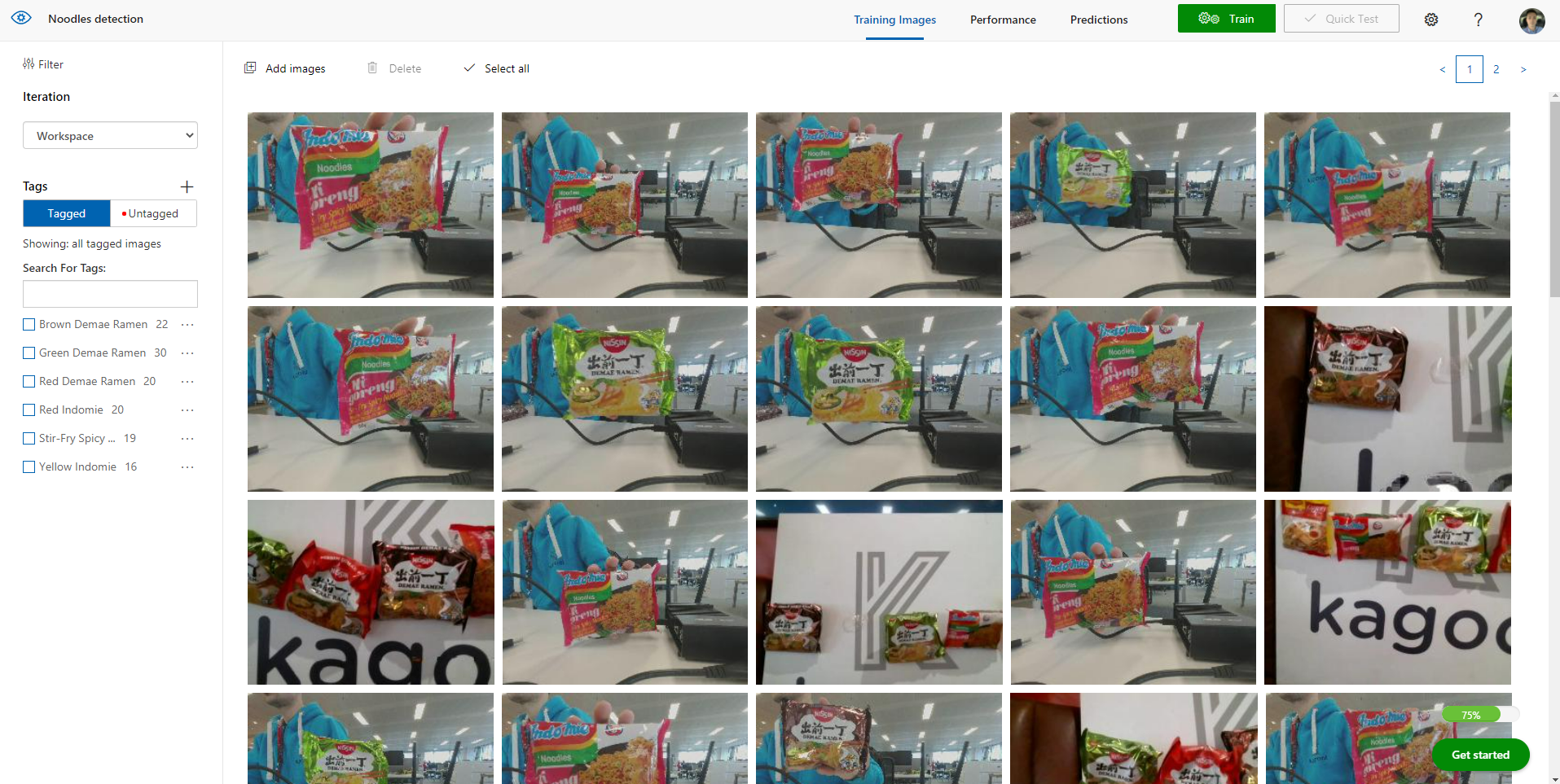
Your tags are located on the left portion of the page as shown below. You need at least 15 tagged images for each product to be able to train the model.
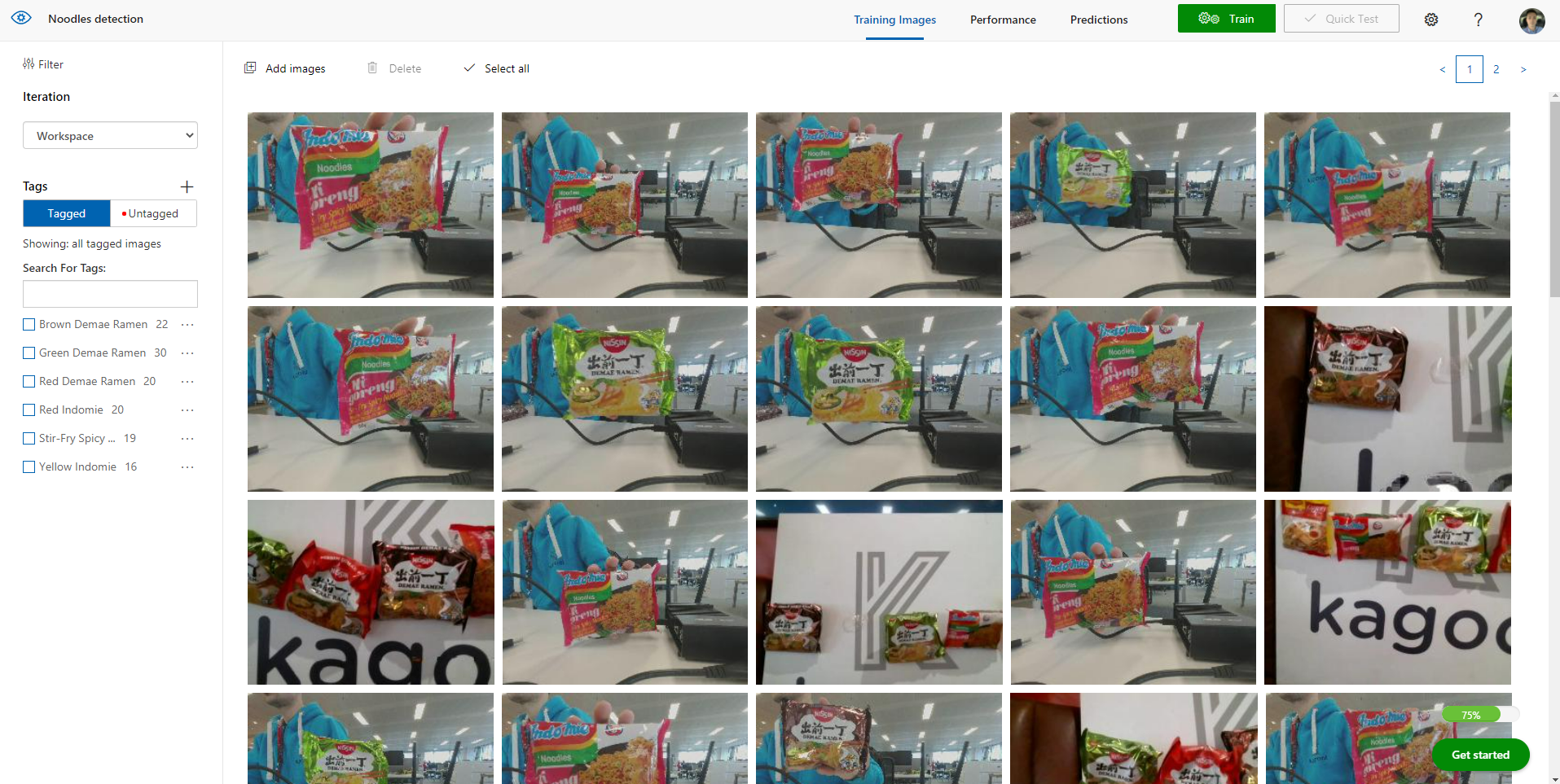
3. Train the model by selecting the Train button. I will be using the Quick training option for this blog but I recommend using Advanced training option for better results.
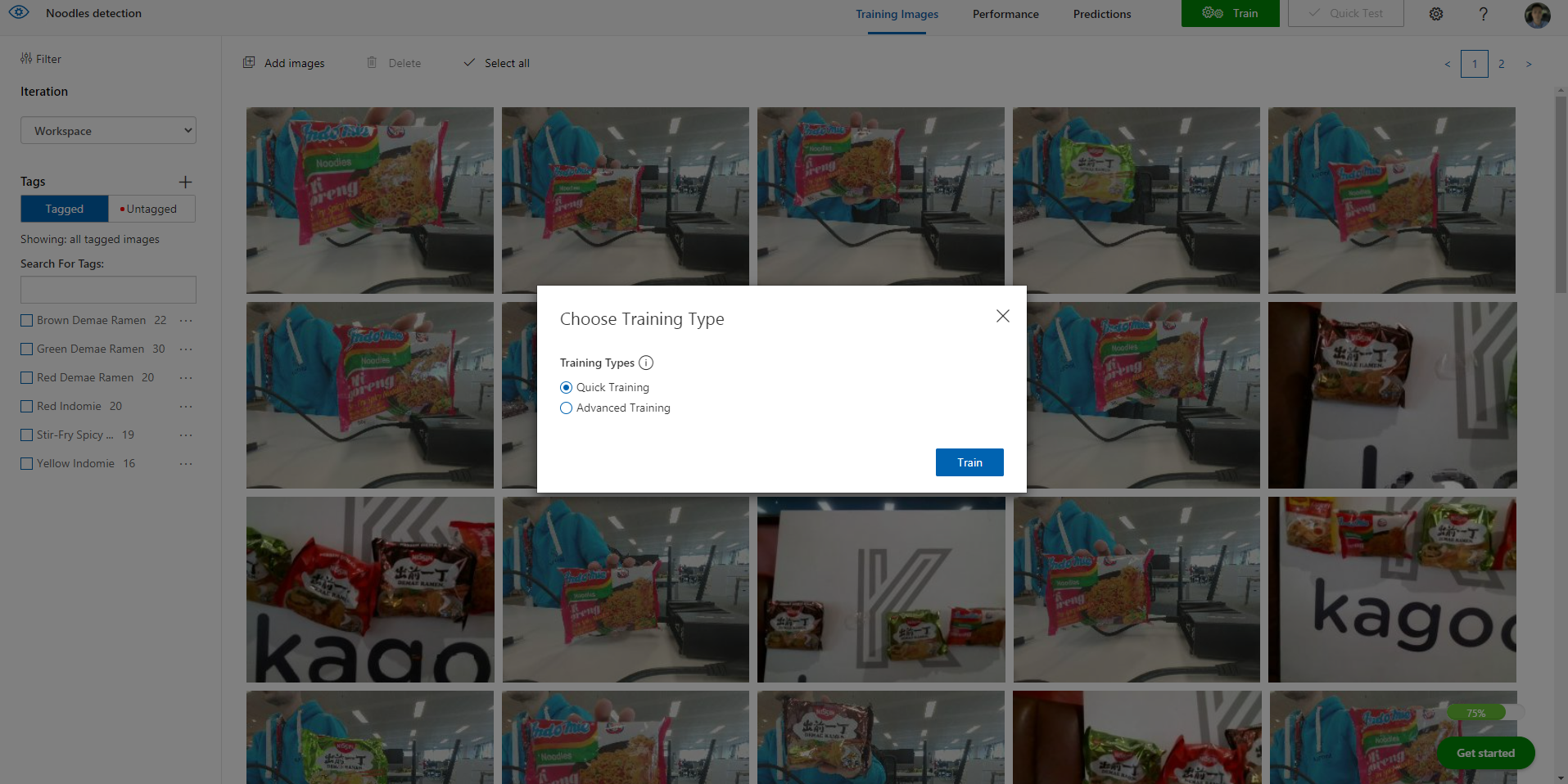
4. Wait until your model has been trained – it should take around 5 minutes. After the model has been trained successfully, you will be able to export it as different formats or deploy it on the Azure Percept DK using the Azure Percept Studio.
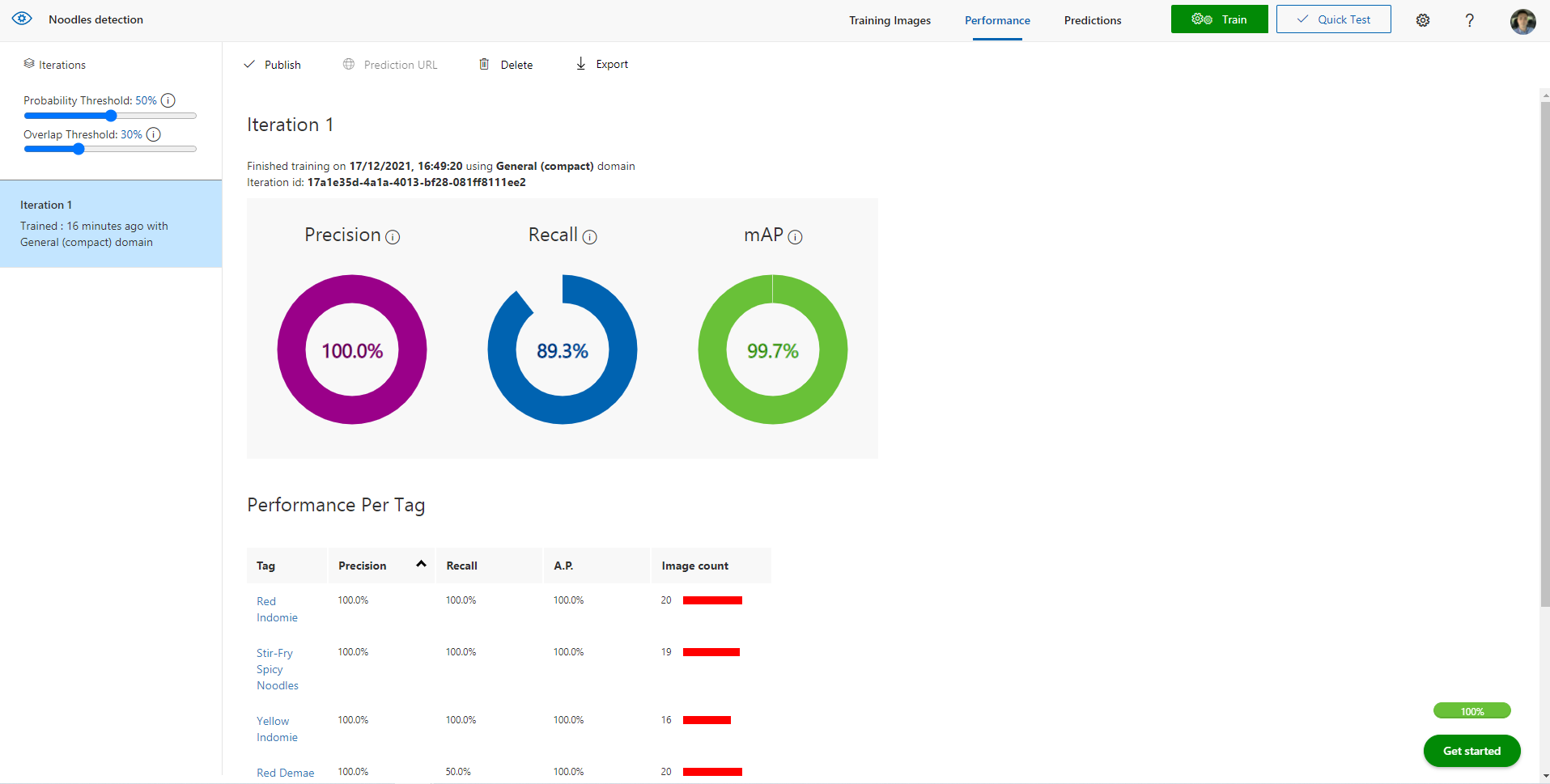

5. Use this tutorial to set up your device. After setting up your device, go to Azure Percept Studio and under the devices section, select your device.
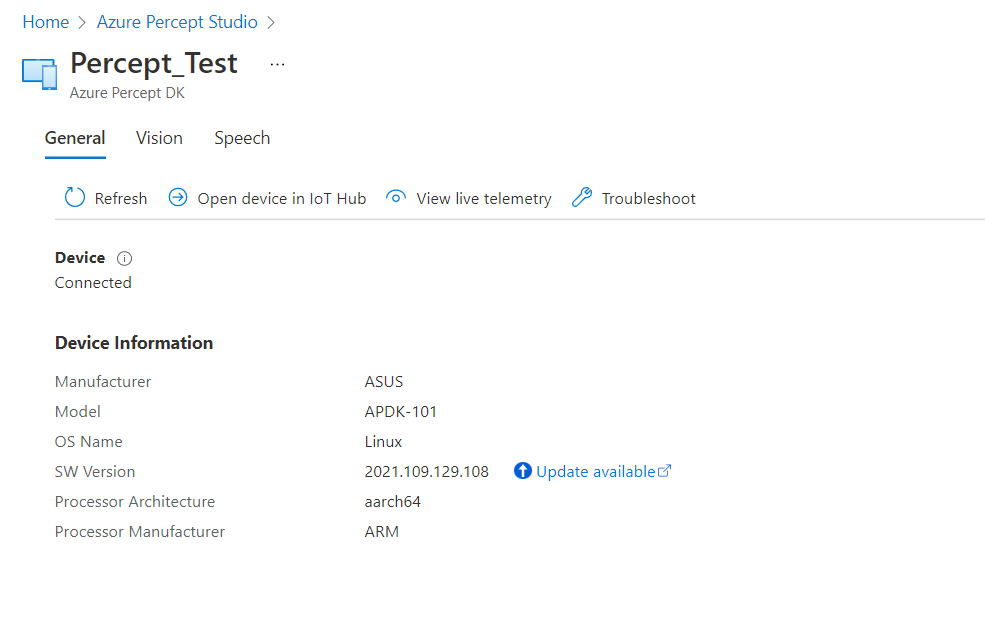
6. Select the vision tab and click on Deploy Project button. Select the project and the iteration you want to use for deployment and click the Deploy model button.
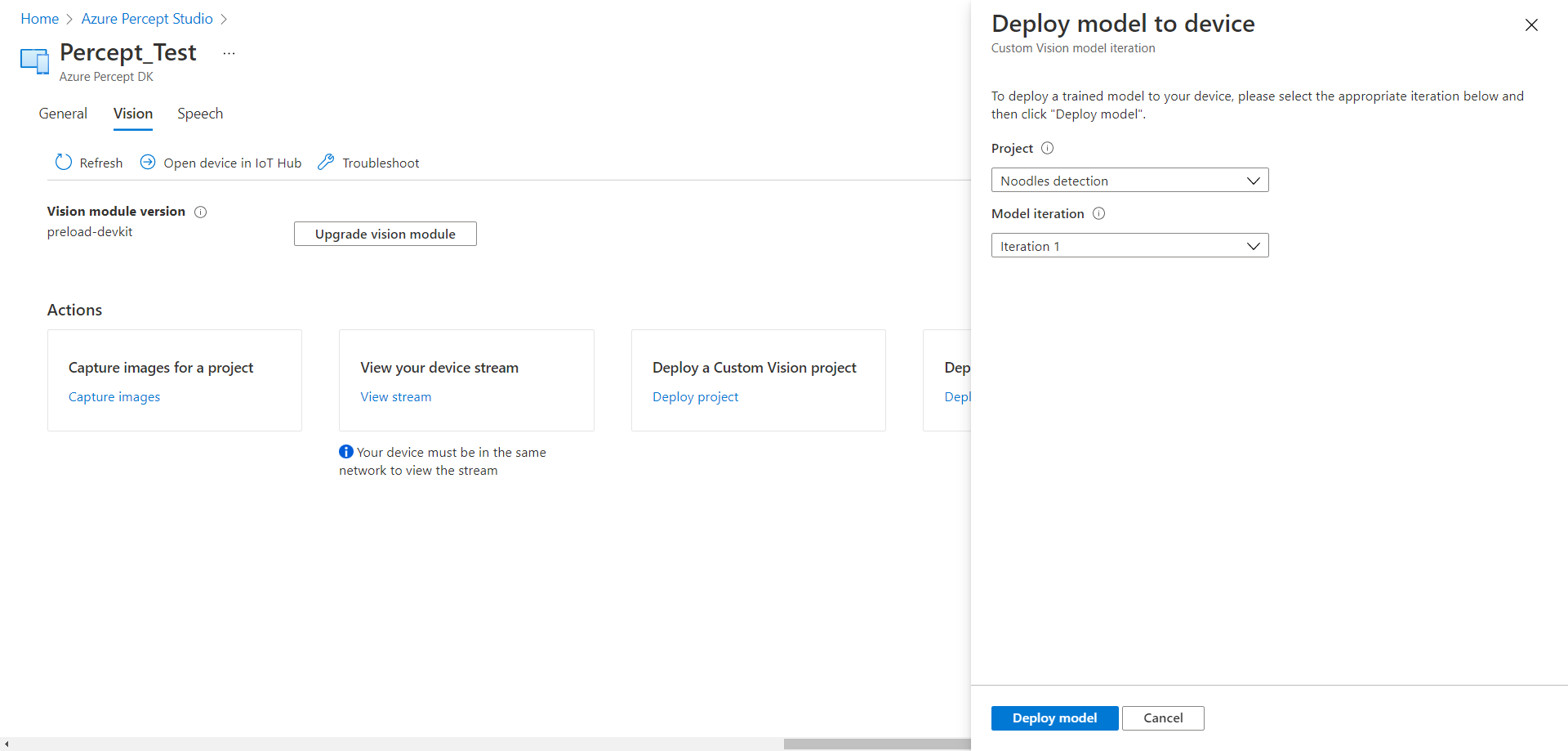
7. Now use the device Ip address to access the Web stream. Your device should be able to detect the different noodles packages!
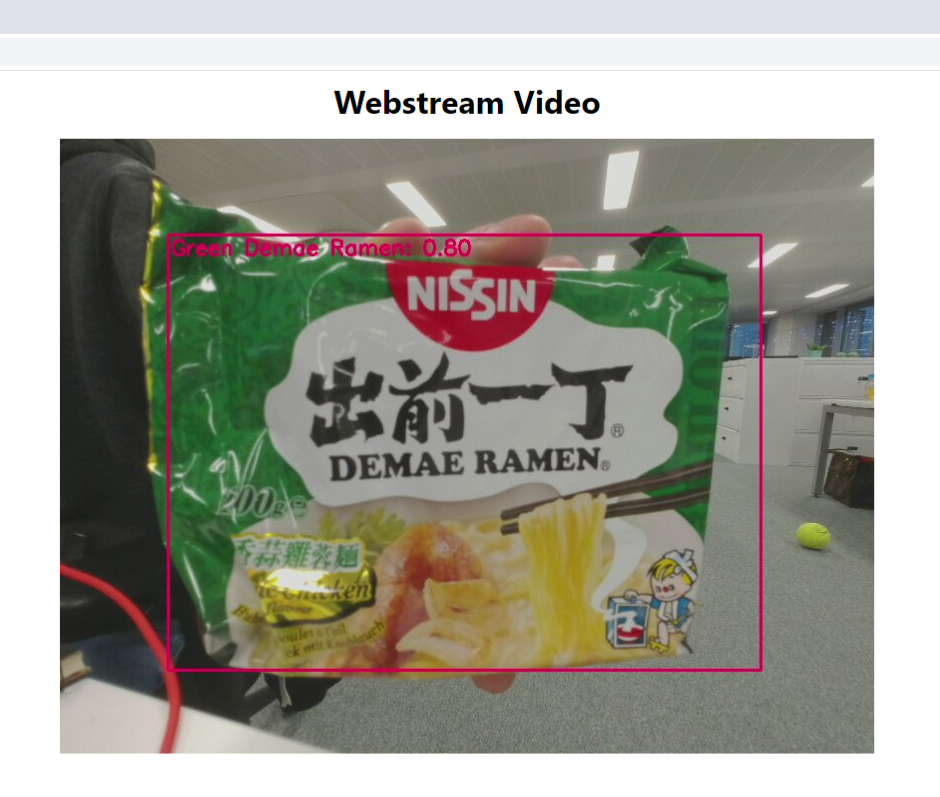
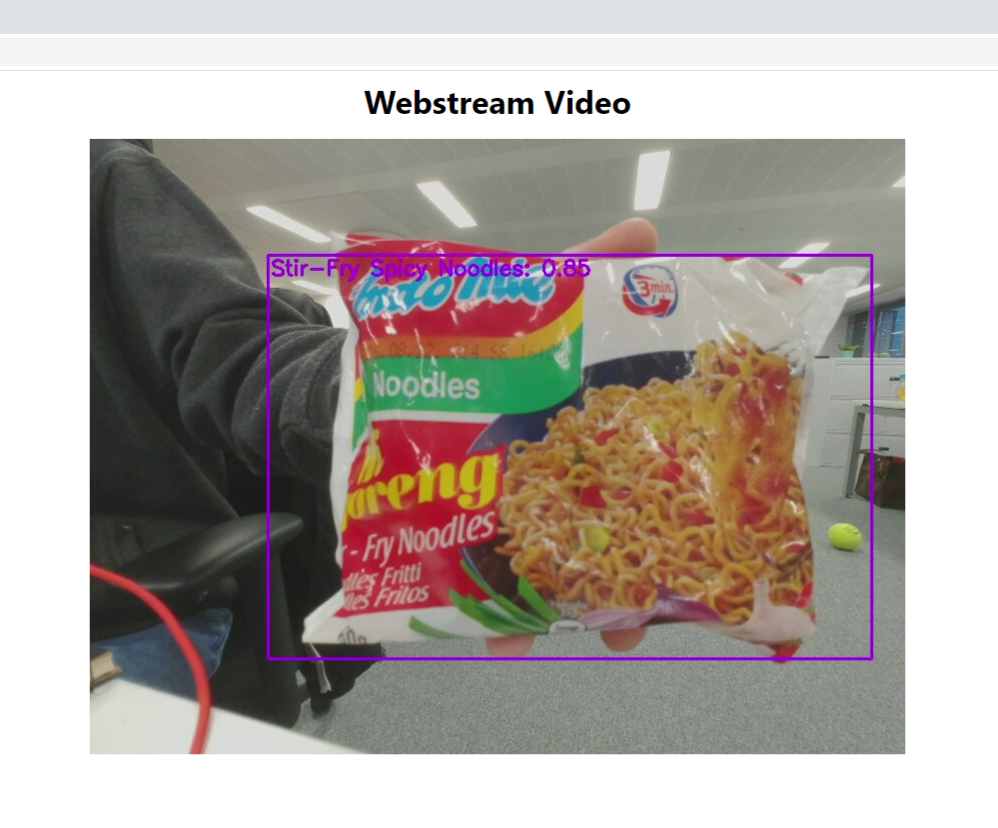
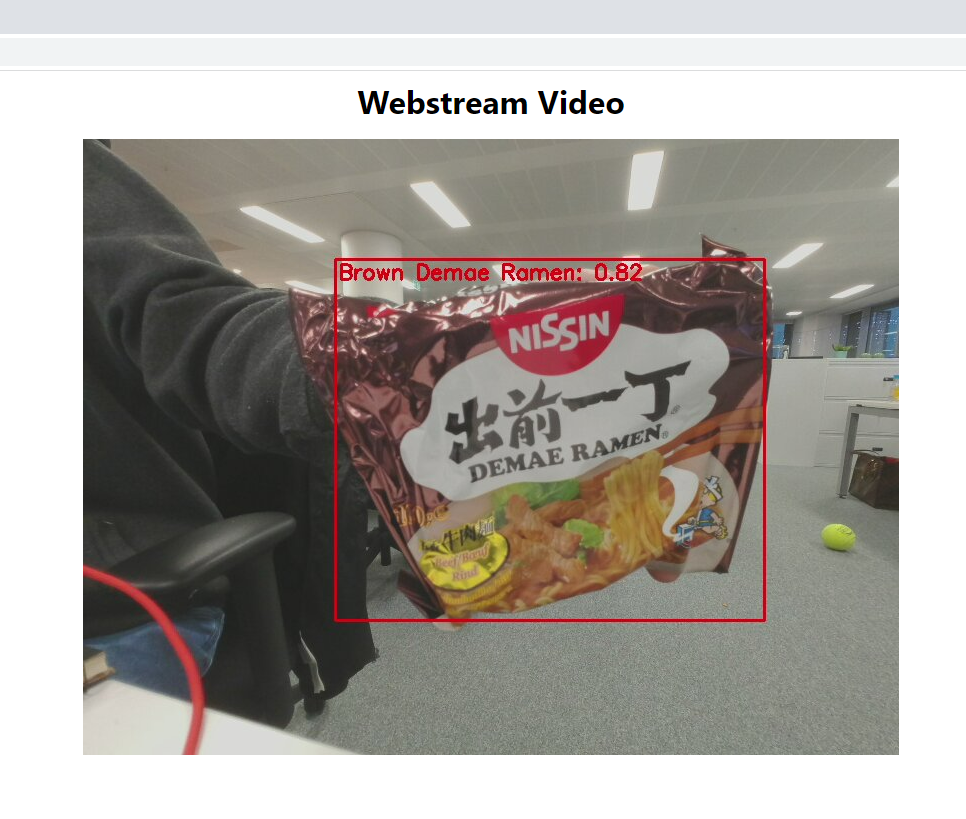
We have been able to create and deploy an AI model in just 7 easy steps. The capabilities of running AI at the edge are huge.
In a real-life scenario, this model can be used for inventory management purposes to detect different products on shelves. The process can also be automated by attaching the Percept DK device on a drone and setting it to check the stock overnight when the environment is quiet to avoid any potential accidents. This would minimise the time staff must spend on repetitive tasks like checking stock, allowing them to focus on more high-level tasks, making them more engaged and productive in their jobs.
Thank you for reading and stay tuned for the next article about IoT and Edge AI. If you’d like more information about how AI can help make your business more productive, please get in touch.



